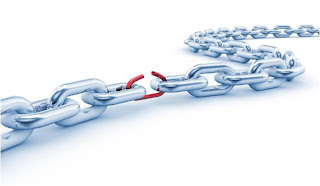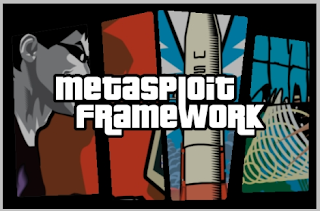How to configure OpenVAS

OpenVAS is the most advanced open source vulnerability scanner and manager tool. It already comes pre-installed in Backtrack 5. Today i will show you how to configure this wonderful tool. Here is the location fo OpenVAS: Setting up OpenVAS 1- Adding a user: Just follow the graphical menu...
Read more